Getresponse Review
Getresponse Review 2020. The Pros and the Cons
GetResponse is the world’s easiest newsletter tool, packing lots of advanced email marketing features, including automation and drag-and-drop page builder among other things.
At the time of writing this, it’s an email marketing tool of choice for over 350, 000 happy customers.
That’s enough to help you make up your mind if you’ve been having seconds thoughts on whether to get the tool. But we encourage you to read the rest of this hands-on review as we drill down into its key strengths and shortcomings.
You’ll learn what makes this platform a better choice, what makes it stuttering, and what’s downright dreadful about it.
Overview
GetResponse is a widely used email marketing software that you can use to perform the following:
• To create an email list, as well as capture and attach a series of data onto it
• To create a series of newsletters that you’ll be sending to your email list
• Automate emails that you send to your subscribers, using an autoresponder
• View and analyze your email marketing stats — click-through rate, open rate, forwarders, and so on.
The software has even evolved to become an all-rounded marketing solution. In addition to all that, the software also provides automated sales funnel, landing page builder, webinar hosting, and CRM functionality.
The software has been around since 1998 and has been constantly evolving since then and adding more automation features.
GetResponse offers a string of power features that far exceed what anyone would expect from a marketing tool of its kind.
GetResponse Features
GetResponse stands tall over many of the email marketing tools you know, and that’s because it offers a long list of essential features. It’s even better with the tool because these features come with no additional cost.
They include:
Autoresponder Services
GetResponse’s autoresponder allows you to schedule your emails, so you don’t have to send them to every single one of your subscribers manually.
This service comes in different flavors. You can use it to send a ‘thank you’ message to your new subscribers. And after a week or so, you can send them another email offering them a discount or walking them through your product catalog.
In summary, an autoresponder allows you to create a string of emails that you’ll be sending to your subscribers at scheduled intervals to warm them up to your offers.
List Booster
No other email marketing platform understands you better than GetResponse.
Imagine building an email list from scratch. You have to wait all year for your list to build up before email marketing becomes a worthwhile marketing effort.
However, with List Booster, you don’t have to wait any longer. Instead, you can import your contacts directly from your Gmail, Salesforce, Highrise, or Magento and get to it straight away.
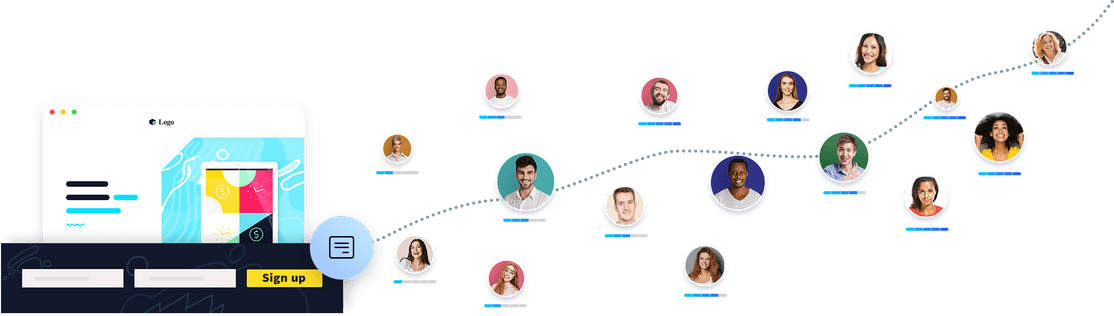
Optimized for Mobile
No other email marketing tool understands its users better. Some of its users have a peripatetic lifestyle. When they’re on the go and cannot access their PC, all they have to do is download a GetResponse app for Android or iOS to continue their operation.
That’s to say, GetResponse is among the few email marketing tools that allow you to manage every aspect of your campaign from a mobile device, without necessarily restricting you to a PC.
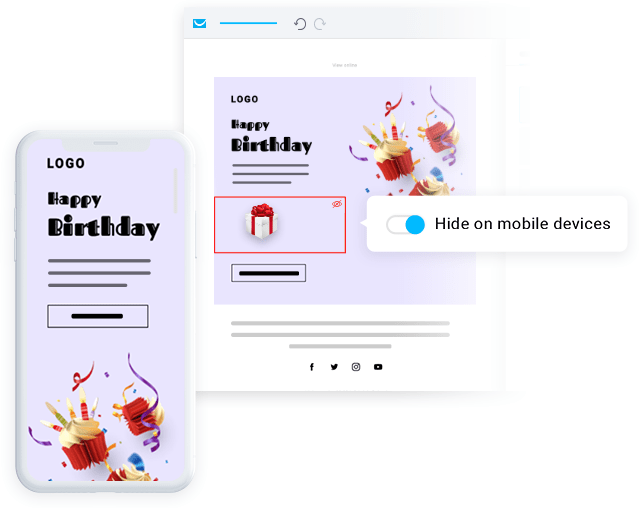
App Centre
GetReponse has an active app center that allows you to connect with hundreds of other tools and software, including Google Analytics, PayPal, Joomla, Shopify, Salesforce, and so much more.
Split A/B Testing
GetResponse arrives with the A/B split testing functionality. You have the option to split test with up to 5 different variations.
This is an option you have to look into if you consider yourself a serious marketer. You have to experiment with lots of options, and this is the feature you need for this.

Landing Page Builder
This is one of the most useful features GetResponse offers, and which most of its alternatives don’t.
Discover ready-made, mobile-responsive templates designed for high conversions. Choose the one that fits your business needs. Use our built-in image editor and complete the look of your page with stunning photos from Shutterstock and engaging gifs from Giphy.
With the page builder, you also have the option to build a fully-functional landing page from scratch, without laying down a single line of code.
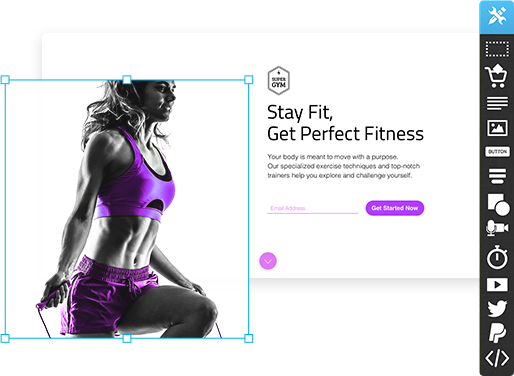
Responsive Email Design
GetResponse packs hundreds of pre-designed email templates for you to choose from. They even have a drag-and-drop feature that allows you to edit through the template for an exclusive, off-the-wall design.
Their templates are responsive, too — and work perfectly fine across all devices, mobile, tablet, and PC.
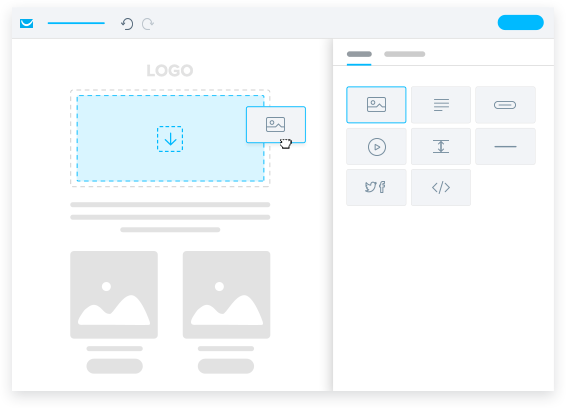
Email Statistics and Analysis
GetResponse offers one of the most detailed and comprehensive reporting and analytics options.
You’ll be supplied with all the crucial information you need to know, like your email open rate, the click-through rate, unsubscribe rate, and so much more.

Social Integration
This feature allows you to grow your email list faster. You can create a buzz email and share it all around the various social media channels.
That means your emails aren’t restricted to those on your email list. You can still share them around social media and grow your email list.
Launch a form in minutes with drag-and-drop tools
Jumpstart your form creation with predesigned templates. Or start from scratch with your own HTML.
- Easily apply your brand colors
- Test different forms and versions
- Add custom fields to collect actionable data
- Optimize for mobile devices
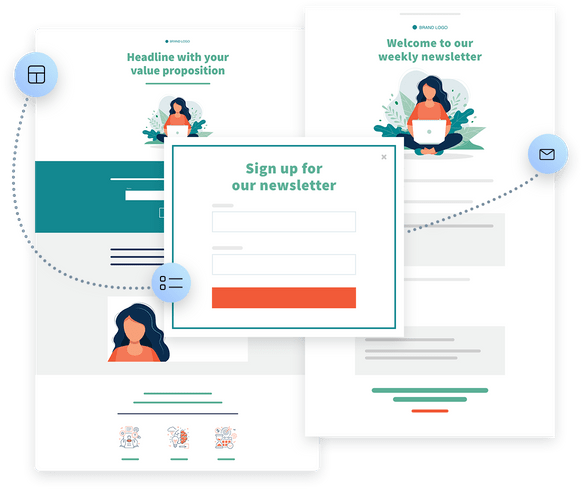
How Much Does it Cost to Use GetResponse
GetResponses charges you every monthly or you can choose to pay a discounted annual fee.
They have four pricing plans for you to choose from, and they include:
• Basic Plan
This plan goes for a monthly cost of $15, and it allows you to send an unlimited number of emails to a maximum of 1000 subscribers.
• Plus Plan
This is the next plan on their list, and it also allows you to send an unlimited number of emails to a maximum of 1000 subscribers. This plan goes at a starting price of $49 per month.
• Professional Plan
The professional plans also allow you to send an unlimited number of emails to a maximum of 1, 000 subscribers. This plan goes at a starting price of $99 per month.
• Max
With regard to the “Max” plan, exact pricing depends on requirements and list size — if you’re interested in this plan, you’ll need to contact Getresponse to schedule a demo, discuss your needs and negotiate pricing.
Significant discounts are available if you pay upfront for 12 or 24 months of service (18% and 30% respectively).
In addition to the paid plans, a 30-day free trial is also available Here.
The key differences between the Plans
There are features that you’re allowed to use under the plus plan and which you cannot access under the basic plan, and exponentially so with the other plans on the list.
Here’s a list of these features and the plans that they’re available on:
- Autofunnel: with this feature, you can build an automated funnel. Too bad the feature can’t be accessed under the basic plan. You have to upgrade to the plus plan (at least) to access it.
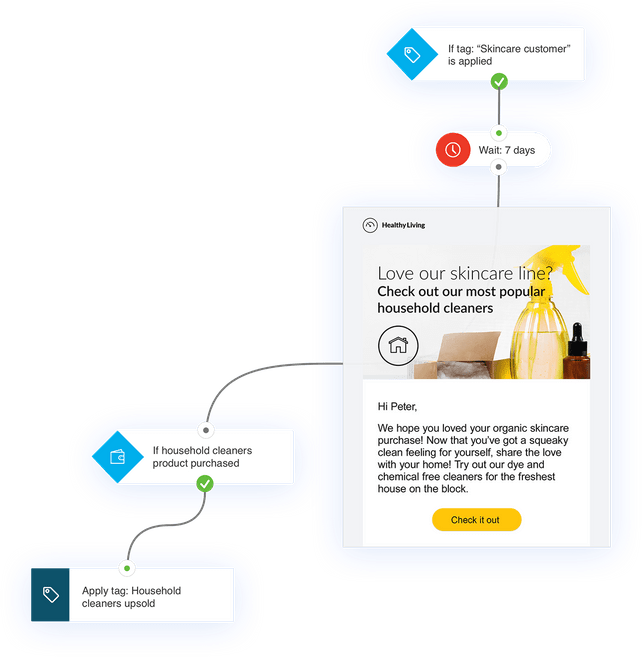
• CRM: GetResponse has a Customer Relationship tool that you can take advantage of. Unfortunately, the feature is only available to those on the Plus plan or higher.
• Webinars: Again, not available for those on the basic plan. The attendees get capped on advanced plans to a count of 100 for the Plus plan, 300 for the Professional Plan, and 500 for the Enterprise Plan.
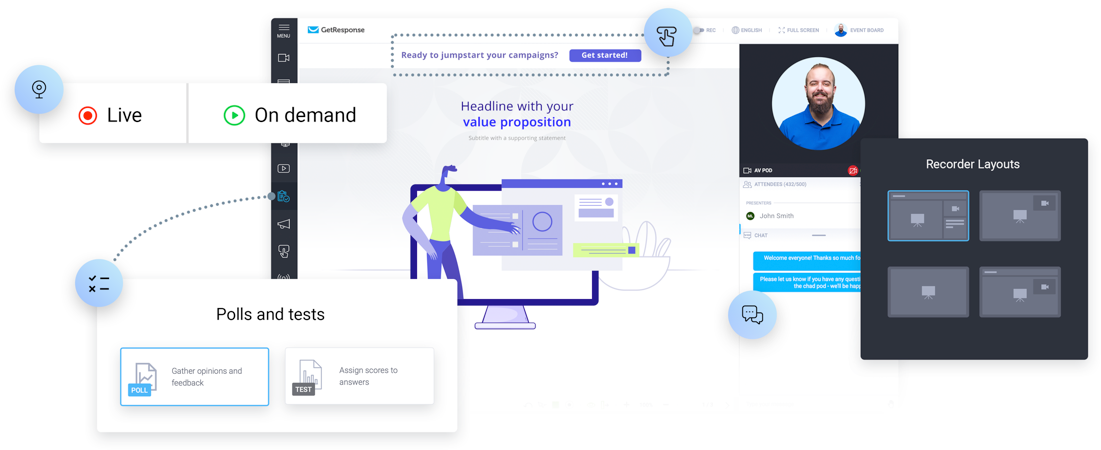
• Users: The basic plan allows you to only bring one user on board. The Plus plan has an option for 3, while the Professional and Enterprise plans have an option for 5 and 10 attendees, respectively.
- Ecommerce: With this email marketing software is a full-set of e-commerce features that you can use to sell your products and services. This is only available to those on the Plus plan or higher. Connect your online shop to GetResponse and quickly populate your product inventory in your GetResponse account. Then you can promote your products directly in your landing pages and emails — and sell more.

The good and the Bad
Now let’s zone into the good and bad side of the tool. Having read through its features, it makes sense that the tool will have an upside. At the same time, there has to be some concerns, and that’s what we plan to address in this section of the review.
The Pros
In addition to all the features we’ve listed, there more exciting things about GetResponse that are worth a mention in an article such as this.
Here goes the list:
- Easy-to-Import List: GetResponse makes it a whole lot easy for you to import an email list. It allows you to import lists in different formats, including XLS, TXT, VCF, CSV, XLSX, and ODS.
• Easy Contact Segmenting: GetResponse offers so many options for segmenting your contacts. For instance, you can segment your last campaign and sort out subscribers that made an effort to click on your email and those who didn’t so they can be targeted differently in the your campaign.
• Intelligent List Automation: GetResponse’s list automation is very powerful compared to those of many email marketing tools that you know. Like for instance, you can come up with as many conditions as you can to automatically segment your email subscribers.
• Design: This email marketing has one of the most natural dashboards to figure out and use. The tool is also fluid and can work with almost any external marketing tool you can think of.
• It also has one of the most reliable customer support you’ll ever come across.
• It has a one-month free trial, with no need for a credit card. You can build an email list of up to 250 subscribers with this option.
The Cons
• No refund on annual payments, even after cancellation
• You pay extra to create a landing page.
• It has no option to upload your own HTML template. Of course, very few people have an issue with this, but it’s something that advanced users would have wished the platform’s developers considered.
The Final Verdict — Should You Go ahead and Get this email marketing tool?
Overall, GetResponse is one of the best email marketing tools the market has to offer. The good far outweighs the bad, plus the concerns aren’t something that you can’t deal with.
GetResponse is as powerful as you’d want it to be. It’s also user-friendly and designed to support scalability. Unless you’re thinking about outsourcing your email marketing campaign to an outsider, we suggest you adopt GetResponse as your choice of email marketing software, and nothing could possibly go wrong.










Comments
Post a Comment